An opportunity to explore the different ways you can use your smart devices to discover and connect to people, ideas and resources and how you can benefit from these in a number of ways depending on your needs and aspirations.
Scenarios
You will find 2 scenarios below. Pick at least one of them to work with on this topic. Feel free to add further scenarios linked to this topic to this page as a comment and select the one that fits best with what you would like to explore. Identify if there are others you could work with on this. Remember that you could use the FISh model.
Student:
“I’m looking forward to starting my project. So pleased I could pick something that really interests me! It makes such a difference. Can’t wait to start exploring this! I wonder if anyone I know has explored this topic. How could I find out? Could I tap in to the knowledge of my own connections and those people they are connected to? Can I actually do this? And what if I have any questions. Who could help me?”
Teacher:
“I am new to all this. I have a smart phone and am using it as a phone to call people and send SMS but that is it. Ok, occasionally I am taking a photograph of places I visit but that is it. I have seen colleagues using their smart phones for teaching? I find this bizarre! Why should I use my phone? A colleague tried to explain to me what he does and showed me some of the apps he is using with his students. I never downloaded an app! Why would I? I am a really busy! I don’t have time for all that social media stuff and being connected all the time. I really don’t see the benefits of this. Do I need a phone or a tablet or even both to be a proper teacher these days? Really don’t get it!”

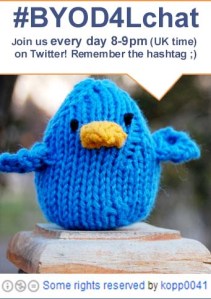 intended learning outcomes (ilo)
intended learning outcomes (ilo)
By the end of this topic and if you fully engaged in all 3 activities, you will have had the opportunity to…
1. explore opportunities to connect with peers, tutors and the wider community using smart devices to support inclusive learning and teaching in and outside the classroom
2. discuss at least one of the scenarios and identify how this/these links/link to your own practice
3. reflect on your current learning and/or teaching practice linked to using smart devices to connect with others for learning and teaching
Use the resources provided to deepen your understanding linked to this topic. Share resources you have found useful with the BYOD4L community.

The need to connect. Something to think about.
Image source: cc Chrissi Nerantzi http://farm9.staticflickr.com/8445/7988133137_4a9e07e835_z.jpg
Pick ‘n’ mix activities
Definitely do the first activity and at least 1 more! If you are learning within a group consider engaging in one of the below as a collaborative activity. Remember to share on Twitter using #byod4l
1.Who is who: Introduce yourself to the BYOD4L community via Twitter, in the Facebook group or in the Google + community. You could for example share a link to a video where you introduce yourself, a picture, a link to your profile on another site. (ilo-1)
2. Making: Create a digital artefact on your own or with others that capture your learning based on your discoveries linked to one of the scenarios. What is the value of connections for learning and teaching? Capture your thoughts using a video clip, animated slideshare of images, a cartoon, a poster, a presentation, a poem, a visualisation as a mindmap or concept map. (ilo-2)
3.Reflection: As a blog post reflect on your current practice linked to this topic and identify opportunities to plan for action. What could you try and why? What difference could this make to your learning and/or teaching experience? (ilo-3)
Tools and Apps on Edshelf for: Connecting
Also check the Tools tab for suggestions and remember the Resources and suggested readings too!
Use Comments to share your own suggestions with us.
Do tweet about what you have learnt – Be sure to include the course hashtag #BYOD4L

[…] 1: connecting […]
BYOD4L Map @mhawsey at https://www.google.com/maps?q=https:%2F%2Fdocs.google.com%2Fspreadsheet%2Fpub%3Fkey%3D0AqGkLMU9sHmLdFZUc0ZQVy1QTG1XZV9BUzF6UTg4U3c%26single%3Dtrue%26gid%3D121%26range%3DA1%253AA500%26output%3Dtxt%26ct%3D1&ll=17.644022,32.695313&spn=119.311373,270.527344&t=m&z=3
[…] I started the day with excitement, seeing all the posts in Facebook, Google+ and Twitter, which left me with a dilemma – where do I focus? should I respond to everything? My initial reaction was to spend a little time reading (which was difficult as I had a busy day teaching) and engaging as necessary. It was great to quickly see that the participants themselves were responding to (and supporting) each other, which was not that surprising when I look back – the focus of the day was Connecting. […]
[…] which I mentioned earlier this week, included a post containing a brief video clip. As described in a post by one of the […]
[…] which were accompanied by a blog post published each morning during the week. The topics were (1) Connecting, (2) Communicating, (3) Curating, (4) Collaborating and […]
re ‘connecting’ – I asked to join the BYOD4L FB page but re-considered and left the group. I curate my life closely in twitter so I am comfortable that it is an OK place to connect with other academics and students but I feel my FB presence as differently curated, more private and that boundaries started to blur in a way that was uncomfortable and perhaps, unsafe. I wanted to comment on the ‘I dont have time’ vid. I dont have time either so need to know how to use soc media in a not too complicated way. A way I can engage with simply and that doesnt need huge amounts of technical knowledge. I feel dispirited sometimes in how little I know….
Hi Lel,
Absolutely fine with you being where you feel is right for you. Not a problem at all. Agree also with keeping it simple. The more we overcomplicated things the more we tangle ourselves into the technology and we loose ourselves, perhaps. Also, I think when we normalise the use of technology and start seeing them as tools to do our job, things might change? Lovely you joined us. Looking forward to further conversations.
Chrissi
[…] which were accompanied by a blog post published each morning during the week. The topics were (1) Connecting, (2) Communicating, (3) Curating, (4) Collaborating and […]
[…] which were accompanied by a blog post published each morning during the week. The topics were (1) Connecting, (2) Communicating, (3) Curating, (4) Collaborating and […]
[…] first topic of BYOD4L was connecting. The most useful tool for connecting for me has been Twitter. It has allowed me to extend my […]
I am keen to find out new ways of using learning devices in the classroom,but worry to what extent learners who do not have access could feel discriminated.
Day 1- I know I am behind! Connecting. Interesting that this is the focus of our PLC this term. Building community.. The faculty scenario is one I have heard, with an addendum of “I am not sure how to integrate the technology to connect deeper with my students. An instructor presence is absolutely key to a good response to the learning environment. The more visible you are to the students, the more they respond to you and your delivery of content. I believe the tool that has been the most helpful to me with students has definitely been Facebook. We set up a Facebook page for each cohort of nursing students and, as the clinical coordinator, I am pretty visible. With faculty, it is a little different. Encouraging faculty to be more involved and visible is a work in progress. With undergraduate, especially in the online environment, it is absolutely evident as to the courses that the faculty are involved. Building those connection with our students (and faculty) just makes our program stronger and more successful.
I have created an organization in Blackboard to provide faculty with tools to enhance their arsenal of tools to make their courses more appealing and engaging. It is called Technology Resources for Nursing Faculty. It is exciting!!! (mostly for me!) I love to share what I learn and see the faculty, even those most resistant (I don’t have time!!) or those most unsure of themselves ( I have no idea how to…) embrace it.
I use lots of digital tools for work and play – but I am very cautious about facebook with learners – Why
1. I try and use Facebook only for family and friends – some of my opinions and jokes they get ! I am happy to share with this group but not with a broader super set of peers nor with learners Digital has got to be about public and more private spaces.
If I was the student I was I would not share my FB profile with my acadamic institution.
2. Facebook regularly changes security settings so it makes if difficult to manage a digital identity to multiple audiences on this platform
3. There is no shortage of other tools that can support collaborative/social learning and I am sure I will learn about some more by taking part in the course.
[…] are 5 topics (connecting, communicating, curating, collaborating and creating), and it is very easy to join in, you do not […]
[…] scenario's presented offer two perspectives on device usage, asking questions of "where do i find examples of current […]
[…] One Today’s theme is connect so we’re exploring how to use social media tools more effectively to connect with your […]
[…] 1: connecting […]
[…] and activities using the 5’C’s Framework (Nerantzi and Beckingham 2013) A set of authentic scenarios are provided for each of the 5C’s ( Connect, Communicate, Collaborate, Curate and Create) […]