An opportunity to explore the different ways you can use your smart devices to develop versatile and multiple-way communication channels to engage with people and how you can benefit from these in a number of ways depending on your needs and aspirations.
Scenarios
You will find 2 scenarios below. Pick at least one of them to work with on this topic. Feel free to add further scenarios linked to this topic to this page as a comment and select the one that fits best with what you would like to explore. Identify if there are others you could work with on this. Remember that you could use the FISh model.
Student:
“I go to uni twice a week for a lecture and a seminar and stop by the library to get some books for the work I have to do for my course. Not really made any contacts yet with other students. I meet with my personal tutor every other week and this is really helpful to stay on track. Working full-time, having a young family and studying is really hard. Does it have to be that way? I struggle to find time to do anything or am I just not organising my time properly? I wish I had more time to meet some of my peers more often and study together. Not sure if this is possible, since I am only there on Tuesdays and Fridays!”
Teacher:
“I seem to work a lot on my own as an academic. Not feeling part of what is happening outside my microcosmos. Sometimes, I talk with colleagues about our research. I miss similar conversations about teaching and learning and am wondering if I could somehow identify colleagues in my institution but also elsewhere who have similar interests and build my own little peer support network for teaching. I have heard of for example about the ‘flipped classroom’ and am keen to connect with colleagues who have tried this.”

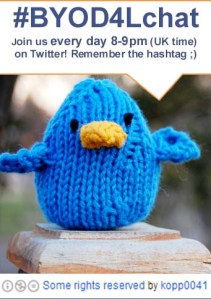 intended learning outcomes (ilo)
intended learning outcomes (ilo)
By the end of this topic and if you fully engaged in all 3 activities, you will have had the opportunity to…
1. state how you currently communicate with others in your private and professional life.
2. discuss at least one of the scenarios and identify how this/these links/link to your own practice
3. explore opportunities to enhance your communication strategy with peers, tutors and the wider community using smart devices to support inclusive learning and teaching in and outside the classroom
Use the resources provided to deepen your understanding linked to this topic. Share resources you have found useful with the BYOD4L community.

The power of communication, something to think about in the context of this topic image source: cc Chrissi Nerantzi, http://farm9.staticflickr.com/8297/8004040989_436308f0d4_z.jpg
Pick ‘n’ mix activities
Definitely do the first activity and at least 1 more! If you are learning within a group consider engaging in one of the below as a collaborative activity. Remember to share on Twitter using #byod4l
1. Visualising: create a representation of yourself as a communicator in your private and professional life. What do you notice? Find a free app that would help you with this and share your mindmap via Twitter. (ilo-1)
2. Making: Create a response to one of the scenarios on your own or with others based on the discoveries you made through investigating this. Capture your findings a format you have not used yet as part of this course. (ilo-2)
3.Reflection: Think about a communication issue you might experience in your course. How could you resolve this? Is there an app you could use. Share your idea in a tweet. Which one did you pick and why? What would you like to achieve? (ilo-3)
Tools and Apps on Edshelf for: Communicating
Also check the Tools tab for suggestions and remember the Resources and suggested readings too!
Use Comments to share your own suggestions with us.
Do Tweet about what you have learnt – Be sure to include the course hashtag #BYOD4L

[…] 2: communicating […]
Not much time today to get involved but want to know how to embed one of those fancy maps into my web site!!
Hi Linda, it seems to work ok from my end. Please also try http://youtu.be/fMjt6XxhpHY
Please let us know if you experience further difficulties. Thank you.
Chrissi
[…] Now ready for day 2 – Communicating […]
The first video is not working?
We need to check. Thank you for pointing this out Linda.
Hi Linda
here is a link to instructions for embedding maps into websites https://support.google.com/maps/answer/72644?hl=en
Thank you very much Malcolm. Very much appreciated.
Chrissi
Hi Linda – Martin has tweeted his reply … see here: https://twitter.com/mhawksey/status/428120371574099968
Thanks David!
Hope you are well and are enjoying the ride 😉
Chrissi
I am indeed
Like, like, like 😉
[…] Communicating […]
[…] 2 of the Bring Your Own Device for Learning course came and went in a blur. There was lots of communication (the theme of day 2) on Facebook, Twitter and Google+. It was clearly evident that people were […]
[…] by a blog post published each morning during the week. The topics were (1) Connecting, (2) Communicating, (3) Curating, (4) Collaborating and […]
[…] by a blog post published each morning during the week. The topics were (1) Connecting, (2) Communicating, (3) Curating, (4) Collaborating and […]
[…] by a blog post published each morning during the week. The topics were (1) Connecting, (2) Communicating, (3) Curating, (4) Collaborating and […]
[…] The topic for the second day of BYOD4L is communicating. […]
[…] scenario for this post comes from Day 2 of the #BYOD4L project, questions how to connect, and it involves the unknown, doubt, and just wondering how to change […]
[…] a co-organiser, the day seemed a little “quieter” than day 1, but there was a lot of communication (the theme of day 2) on Twitter and Google+. It was clearly evident that people were communicating, […]
[…] theme is communicating – in particular, we’re looking at how we can find opportunities to stimulate […]
[…] topic is COMMUNICATING – Here you will find two scenarios to reflect upon and three suggested activities to […]